Study plan
- curriculum "International economic relations / IER"
- curriculum "International politics and economic relations / IPER"
- curriculum "International politics / IP"
CHANGE OF CURRICULUM: Those IR students who want to change their curriculum must enrol in the academic year 2023/2024 and then submit a request to the Student Registrar’s office in Via Gramsci no.16. Please note that your reserved area will be blocked until your request has been processed by the Committee, therefore you will not be allowed to sign up for exams in that period of time.
To make a request to the Committee, please send an email to segreteria.studenti.spocri@unimc.it.
Please note that the Committee meets approximately once a month.
The Students Office will send the response by mail using the official UniMC email box (n.surname@unimc.studenti.it)
PROGRAMME OF STUDY
You must draw up the programme every academic year you enroll in even if there are no changes (unless you are enrolling beyond the specified time limit for completion).
How to draw up the programme of study?
- Visit the website studenti.unimc.it
- With username and password log in the Log-In Area [‘Area Riservata’]
- Click on Programme of Study [‘Piano carriera’] and follow the instructions Upon completition you may print a copy of your programme of study.
STUDENT RECORD BOOK (LIBRETTO)
Since academic year 2021/2022 the University of Macerata has no longer issued the Student Record Book. You can check your Student Record Book online through the MyUNIMC App or by logging on to the Student Area of the studenti.unimc.it website.
You may show the MyUNIMC App to prove you are a university student.
In the Login Area on the studenti.unimc.it website after enrolment your electronic student record book will appear listing education activities you have passed (with grades, date and number of credits awarded) and those to take according to your study plan .
To check your online Student Record Book, use the MyUNIMC App or:
- Visit the studenti.unimc.itwebsite
- Click on Login to access your Login Area (Area Riservata) with username and password
- Enlarge the Student Area (Area Studente) menu section and choose the option Student Record Book (Libretto)
In order to obtain your degree it is essential that all the activities you have passed are correctly recorded in your electronic student record book. If you notice oddities or missing entries, please contact the Students Administration Office of your Department as soon as possible using the Infostudenti website: book a ticket in the field 'Area studente: carriera universitaria' selecting Piano carriera.